How to use IFTTT
- Create an account on IFTTT
- Login on this sites with username and password.
- Create Channel.
- Create recipes.
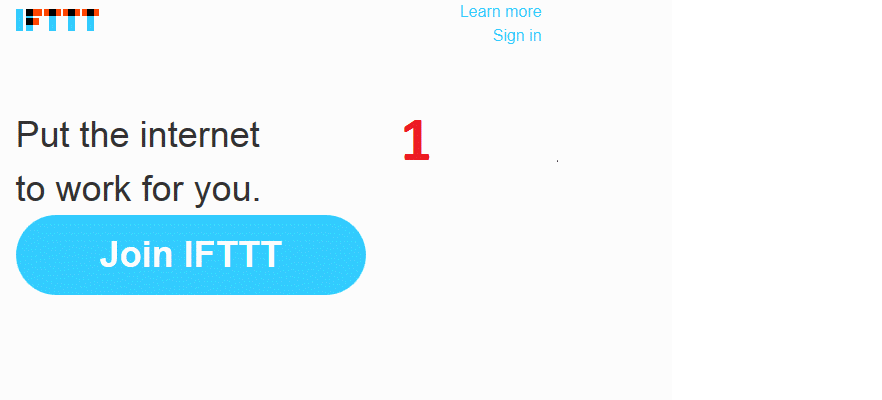
Step 1
Create an account on IFTTT

Step 2
Login on IFTTT With your username and password
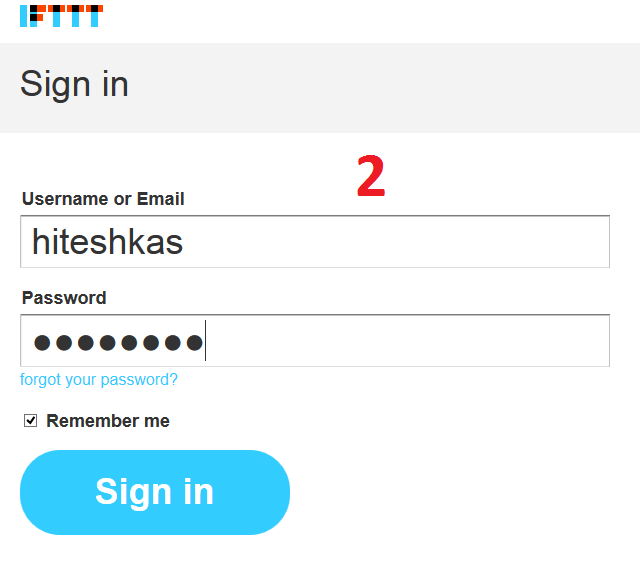
Go top right most and Select Channel Option.
Step 4
Create channel for your pages or social media like YouTube, Google+ page, Facebook page, Twitter.


Step 5
After complete step 5 choose recipe, recipe mean if you post your blog on Facebook page then that article automatically post on other social media which is choose by you.
In this image when you post your article on RSS the that article automatically post on Twitter, and when you upload any video on YouTube the that video automatically post on Facebook page.

Watch this video for Use IFTTT


No comments :
Post a Comment