How To Add a Widget to Blogger
Widgets, also known as gadgets, are small tool which is added on web-pages (website or blog) to enhance its content. Widget have different different types like social widgets, This type of widget are use for share your webpage on social sites. Social sites are bring hug traffics on your webpages. Here we provide how to add widget on your webpage.
Steps:
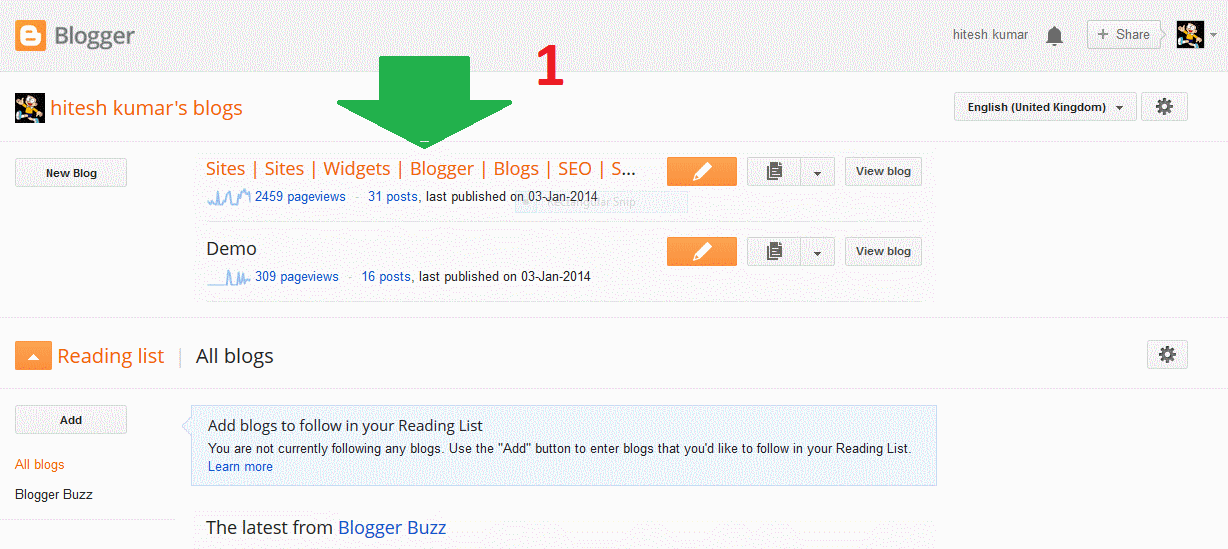
1 Login to your blogger account
Login to your Blogger account with username and password.
2 Choose a blog.
Choose your blog from list of blog (if you have more than one blog).
3 Click on layout and choose add gadget.
Choose layout and click on add gadget.
3 Add Widgets to Blogger.
Add any of these widgets, If you want to add other widget then get code for widgets form other sites.

5 Paste Code of widgets.
Once you find any widgets for your sites, add here code of that widgets. Save and finish.





No comments :
Post a Comment